All ye bloggers, beware!
If you've visited Simply Put in the last 24 hours or so, you know that something was drastically wrong. Instead of a blog, I had a couple of generic headings, like "$BlogTitle$", but nothing more.
It was a template problem. Now that I've fixed it, I have to post a warning to all of you: save a back-up copy of your template!
On Tuesday evening, I added a few new links to my blogroll. Then I went to my updated blog and tried out the new links. The updated blog was in perfect working order, so I don't see how the problem could have been my fault.
Thankfully, I had copied my template in Notepad a couple of months ago. When I compared the two versions, about a third of my template was now missing.
Thus I was able to salvage my blog, although you're looking at a somewhat outdated template. (I apologize to you if you're a regular commenter and you aren't currently in my blogroll — I'll make it current it at my first opportunity.)
I owe a large debt of gratitude to Mirty at Codescripter, because I saved my template to Notepad after reading this post. If you don't know how to back up your template, the Codescripter post will explain how.
Thanks also to Jack at Random Thoughts, because that's where I heard about Codescripter.
(Jack, I owe you my first born, or something equivalent. But I warn you, he's a big eater.)
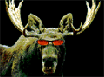

8 Comments:
Q,
Glad you're back...I checked a few times yesterday and wondered what was up.
I'm not very blog savvy, and yesterday I tried to make a couple template changes. A couple questions: How do you save the template? Do you save the entire HTTP and keep it in text? And second, how to you edit the template to include links (on yours it's a Cast of Characters)?
I'd love some feedback. Glad you're back!
Hi, Carolyn, I love the new pic! It makes me smile!
On how to save the template, that Codescripter article explains it as a step-by-step process. (Click on the word "this".) That's what the whole site is dedicated to — teaching those of us with limited computer skills how to tweak our blogger templates.
In brief, it's important to use Notepad because Word and WordPerfect "add codes and formatting. Notepad is clean. It will not add anything to your template."
You copy everything in your template (i.e., go to the dashboard / change settings / template — then select all, then copy) and save it in text format. You would only convert it to html if you wanted to open the file in your browser to see what it will look like.
Re adding links — half the trick of editing your template is to know where to place stuff. I placed my links after the Archive Page. But you used a different blogger template, so things may be in a different spot. In any event, you can "preview" before you save template changes — the preview opens in a new window — and make sure it looks the way you want it to look.
The other challenge, of course, is knowing what code to use. Blogger includes some standard links that I used as a model … but it looks like you've deleted those links already. If you aren't sure about the code, you can e-mail me, and I'll provide you with the code I use. I can't put it into a comment or it will turn into a link, which will be of no help to you!
Q
Glad you like the pic...I tried to find something that I felt represented my personality.
I tried working with code yesterday and when I pulled up the preview window, there weren't any changes. Maybe I'll tinker today. If I can't figure it out I'll put my email address in a comment and mayber you could send me an attachment in notepad? I'll elt you know how it goes.
(Jack, I owe you my first born, or something equivalent. But I warn you, he's a big eater.)
How about the equivalent in cash. ;) I am sure that our children would love to hear that we are trying to put a price on their heads.
Glad to see that you are up and running again.
Got it! Thanks for the help!
Simply Put was just too simple for too long. Glad you're back.
Thanks, Q! So far mine is OK but I've never made any kind of backup file and would have had no idea how to retrieve a thing!
Copying into Notepad now!!
You are lucky that some template inconveniences are all you have to deal with. I've seen much worse. I've got three words for you: backup, backup, backup.:)
Post a Comment
<< Home